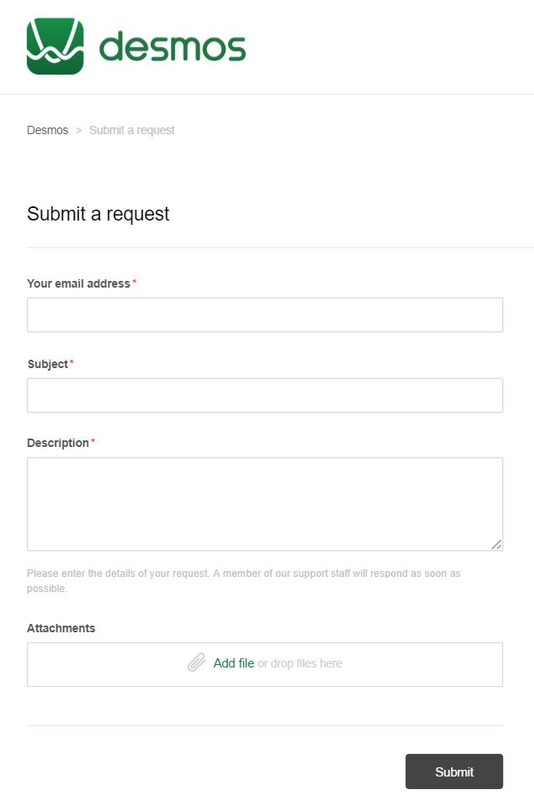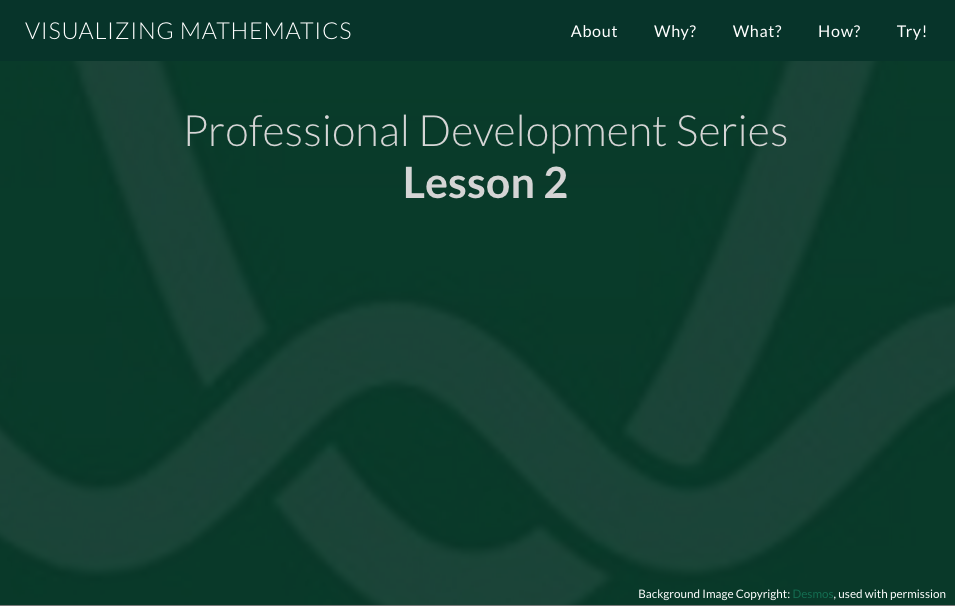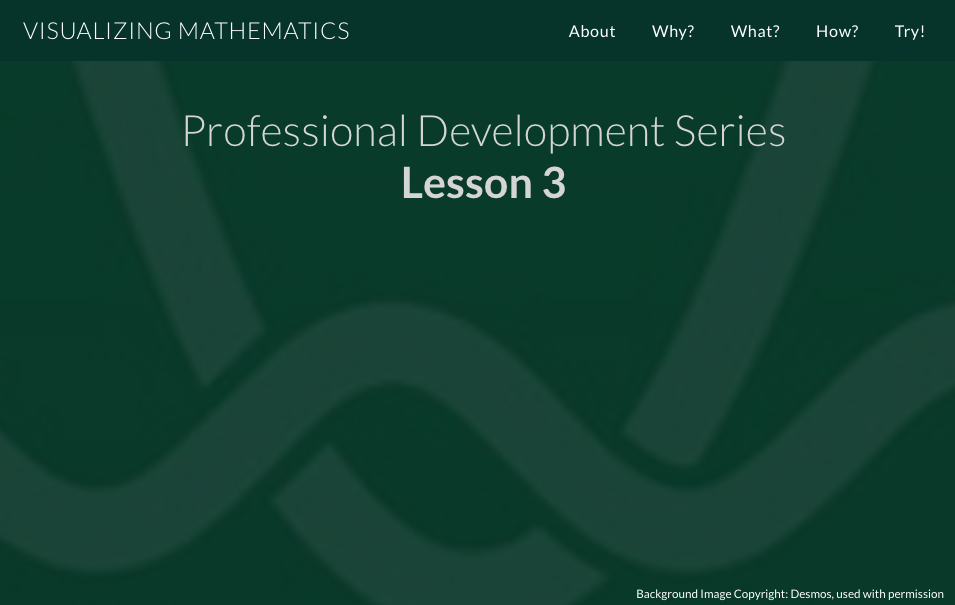|
Today's session is all hands-on "Workshop" time for participants to explore Desmos! I invite you to complete the assignments below and I am here to support you in the process:
0 Comments
Why wait? Try it out now! I have set aside part of this session as hands-on "Workshop" time for participants to explore Desmos! I invite you to complete the assignments below and I am here to support you in the process. Part 2 of this workshop is a Lab Only Session tomorrow, Sunday, August 7th 9:20am – 10:50am, in the same room. See you there! Warm-Up (5-15 minutes)
Classwork (15-30 minutes)
Challenge (30-60 minutes)
Extension (60+ minutes)
Background Image Copyright: Desmos, used with permission
|
Comments?Feel free to post any questions or comments here! |